Cicklow
Admin
Dseda
Verificado
Verificación en dos pasos activada
Verificado por Whatsapp
¡Ha verificado su Paypal!
¡Usuario popular!
Suscripción a IA
En este mini curso podrán ver y aprender como hacer otro tipo de aplicaciones para las fanspages. Vamos a usar como referencia la apps ->
Vamos a reemplazar solo este código por otros (tab.php):
1- Subir la imagen sin paso previo por usuario
Este código lo que hace es evitar el paso de mostrar el resultado y decirle al usuario que haga clic en un botón para subir la imagen al muro.
[Los ejemplos a continuar usan GD, tengan en cuenta que esto consume recursos y si la aplicación da resultado tienen que tener un buen server para no morir en el intento]
2- Usar GD para agregar el nombre de usuario a una imagen
Resultado:
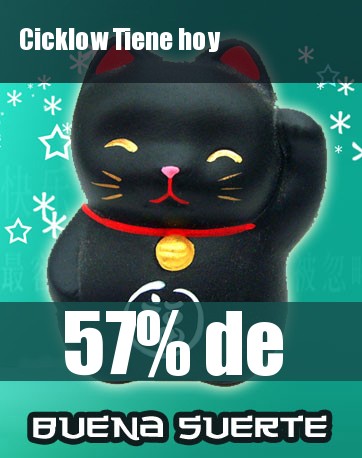
Imagen Base:

3- Colocar la imagen del usuario, el nombre y un %
Este ejemplo lee la imagen del usuario, el nombre y lo agrega a una imagen base
Resultado:
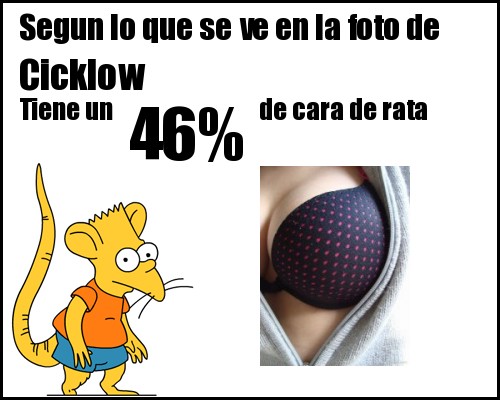
Imagen Base:
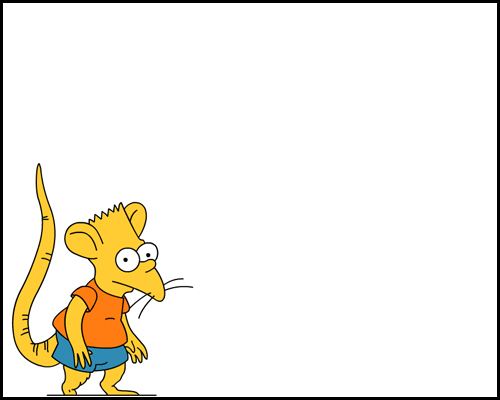
4- Calcular edad y mostrarla en la img con un agregado
Para este ejemplo tendremos que editar otro parámetro en tab.php
La variable $_PERMISOS tiene que quedar de esta manera:
El permiso user_birthday no permitirá leer la fecha de nacimiento del usuario.
Resultado:
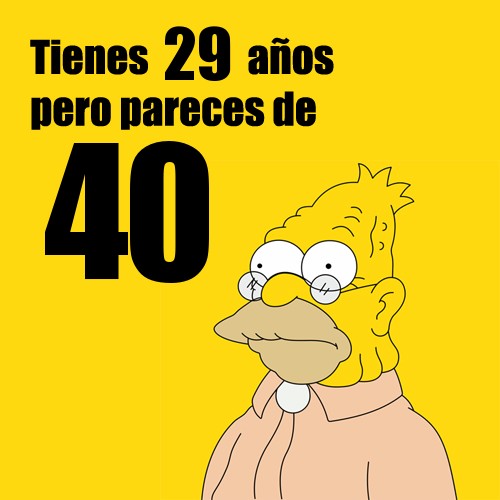
Imagen Base:
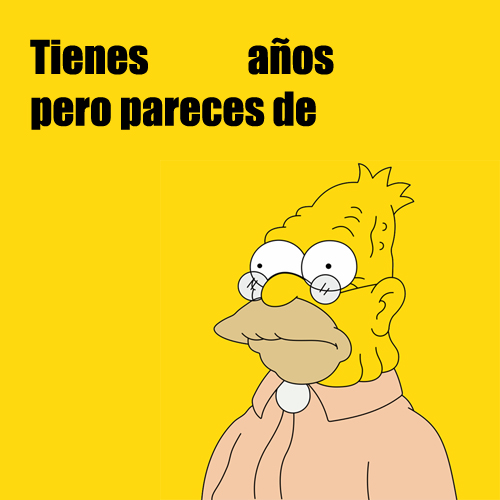
----------------------------------------------------------------------------------------------------------------------------------------
Como ven no es difícil crear otro tipo de aplicaciones. Ahora paso a explicar un poco.
En todos los ejemplo se usa un array $A, ese array contiene los datos del usuario
$A['name'] = Nombre completo del usuario
$A['first_name'] = Primer nombre del usuario
$A['id'] = ID del usuario
$A['birthday'] = fecha de nacimiento del usuario
Mas datos: User - Facebook-Entwickler
----------------------------------------------------------------------------------------------------------------------------------------
Como ven se usa imagettftext para agregar los textos. Estos son los parametros
PHP: imagettftext - Manual
----------------------------------------------------------------------------------------------------------------------------------------
Espero que les sea de ayuda 🙂
Saludos y buena suerte!
----------------------------------------------------------------------------------------------------------------------------------------
Si queremos usar la misma aplicación en muchas fanspages! usar este code
Tenemos:
Cambiamos por:
De esta forma 1 sola aplicacion la pueden meter en muchas fanpages 🙂
Objetos de la variable $_R -> https://developers.facebook.com/docs/authentication/signed_request/
----------------------------------------------------------------------------------------------------------------------------------------
Insertar CODE, HTML o PHP:
http://www.mediafire.com/?mais8gty1wz8wcwVamos a reemplazar solo este código por otros (tab.php):
PHP:
if($_REQUEST['crear']==""){
//Numero aleatorio y mostramos el resultado
$CUAL = mt_rand(10,95);
echo '<a href="'.$_MSERVER.'tab.php?crear=1&cual='.$CUAL.'&signed_request='.$_REQUEST['signed_request'].'"><img src="pic/button.png" border="0"></a><br/><br/>';
echo '<img src="fondos/tmp_'.$CUAL.'.jpg">';
}else{
//Subimos la imagen
$_P['message'] = trim('Descubre tu suerte diaria. '.$_LNK);
$_P['source'] = "@" . realpath('fondos/tmp_'.$_REQUEST['cual'].'.jpg');
$ch = curl_init();
curl_setopt($ch, CURLOPT_URL,'https://graph.facebook.com/'.$_R['user_id'].'/photos?access_token='.$_R['oauth_token']);
curl_setopt($ch, CURLOPT_POST, true);
curl_setopt($ch, CURLOPT_RETURNTRANSFER, true);
curl_setopt($ch, CURLOPT_POSTFIELDS, $_P);
$resultado = curl_exec($ch);
$resultado = json_decode($resultado, true);
curl_close($ch);
//echo "<script>window.top.location = '".$_LNK."';</script>";
//Si no queremos mostrar mas nada solo sacamos las barras de comentario (//) en la linea anterior
//Sino mostramos algo.
echo '<h1>Tu imagen fue subida con exito, podras verla en tu perfil</h1>';
}1- Subir la imagen sin paso previo por usuario
Este código lo que hace es evitar el paso de mostrar el resultado y decirle al usuario que haga clic en un botón para subir la imagen al muro.
PHP:
//Numero aleatorio y mostramos el resultado
$CUAL = mt_rand(10,95);
echo '<img src="fondos/tmp_'.$CUAL.'.jpg">';
//Subimos la imagen
$_P['message'] = trim('Descubre tu suerte diaria. '.$_LNK);
$_P['source'] = "@" . realpath('fondos/tmp_'.$CUAL.'.jpg');
$ch = curl_init();
curl_setopt($ch, CURLOPT_URL,'https://graph.facebook.com/'.$_R['user_id'].'/photos?access_token='.$_R['oauth_token']);
curl_setopt($ch, CURLOPT_POST, true);
curl_setopt($ch, CURLOPT_RETURNTRANSFER, true);
curl_setopt($ch, CURLOPT_POSTFIELDS, $_P);
$resultado = curl_exec($ch);
$resultado = json_decode($resultado, true);
curl_close($ch);
//echo "<script>window.top.location = '".$_LNK."';</script>";
//Si no queremos mostrar mas nada solo sacamos las barras de comentario (//) en la linea anterior
//Sino mostramos algo.
echo '<h1>Tu imagen fue subida con exito, podras verla en tu perfil</h1>';[Los ejemplos a continuar usan GD, tengan en cuenta que esto consume recursos y si la aplicación da resultado tienen que tener un buen server para no morir en el intento]
2- Usar GD para agregar el nombre de usuario a una imagen
PHP:
//Usamos GD para crear la imagen
$font = 'impact.ttf'; //Fuente a usar (ir a la carpeta windows/fonts seleccionar una fuente, copiar y pegar en la carpeta de la apps)
$image = imagecreatefromjpeg('buena_suerte2.jpg'); //Imagen base
if ($image === false) { die ('Unable to open image'); }
$textcolor = imagecolorallocate($image,255,255,255); //Color del texto RGB
imagettftext($image, 20, 0, 20,50, $textcolor, $font, $A['first_name'].' Tiene hoy'); //Agregamos el nombre
imagettftext($image, 60, 0, 65,375, $textcolor, $font, mt_rand(10,95).'% de'); //Agregamos el %
imagejpeg($image,'tmp/tmp_'.$A['id'].'.jpg',90); //Creamos la imagen en la carpeta tmp
imagedestroy($image); //Vaciamos la memoria
echo '<img src="tmp/tmp_'.$A['id'].'.jpg">'; //Mostramos la img al usuario!
//Subimos la imagen
$_P['message'] = trim('Descubre tu suerte diaria. '.$_LNK);
$_P['source'] = "@" . realpath('tmp/tmp_'.$A['id'].'.jpg');
$ch = curl_init();
curl_setopt($ch, CURLOPT_URL,'https://graph.facebook.com/'.$_R['user_id'].'/photos?access_token='.$_R['oauth_token']);
curl_setopt($ch, CURLOPT_POST, true);
curl_setopt($ch, CURLOPT_RETURNTRANSFER, true);
curl_setopt($ch, CURLOPT_POSTFIELDS, $_P);
$resultado = curl_exec($ch);
$resultado = json_decode($resultado, true);
curl_close($ch);
//echo "<script>window.top.location = '".$_LNK."';</script>";
//Si no queremos mostrar mas nada solo sacamos las barras de comentario (//) en la linea anterior
//Sino mostramos algo.
echo '<h1>Tu imagen fue subida con exito, podras verla en tu perfil</h1>';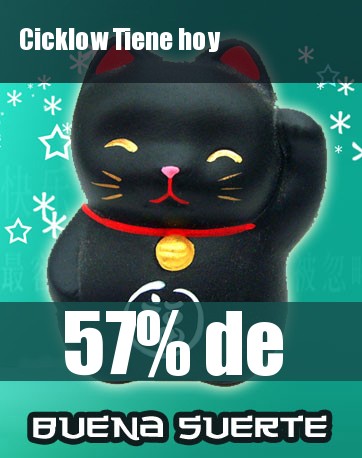
Imagen Base:

3- Colocar la imagen del usuario, el nombre y un %
Este ejemplo lee la imagen del usuario, el nombre y lo agrega a una imagen base
PHP:
$url = 'http://graph.facebook.com/'.$A['id'].'/picture?type=large';
$font = 'impact.ttf'; //Fuente a usar
//Funcion encargada de ver la url real de la imagen del usuario
function VerRealURL($U){
$ch2 = curl_init();
curl_setopt($ch2, CURLOPT_URL, $U);
curl_setopt($ch2, CURLOPT_HEADER, true);
curl_setopt($ch2, CURLOPT_RETURNTRANSFER, true);
$ZZ = curl_exec($ch2);
curl_close($ch2);
preg_match('/Location:(.*?)\n/', $ZZ, $matches);
return trim(array_pop($matches));
}
//Funcion encargada de ver que tipo de foto tiene (jpg,gif,etc)
function open_image($file){
$size = getimagesize($file);
switch($size["mime"]){
case "image/jpeg":
$im = imagecreatefromjpeg($file); //jpeg file
break;
case "image/gif":
$im = imagecreatefromgif($file); //gif file
break;
case "image/png":
$im = imagecreatefrompng($file); //png file
break;
default:
$im=false;
break;
}
return $im;
}
//Vemos la url de la foto del usuario
$url = VerRealURL($url);
//La abrimos
$image = open_image($url);
if ($image === false) { die ('Unable to open image'); }
//Vemos el tamaño
$w = imagesx($image);
$h = imagesy($image);
//calculamos las nuevas dimensiones preservando el aspecto
$new_w=200;
$new_h=200;
if(($w/$h) > ($new_w/$new_h)){
$new_h=$new_w*($h/$w);
} else {
$new_w=$new_h*($w/$h);
}
//Cargamos la imagen base
$im2 = imagecreatefromjpeg('caraderata.jpg');
//Agregamos la img del usuario al base
imagecopyResampled($im2, $image, 260, 166, 0, 0, $new_w, $new_h, $w, $h);
//Color de texto negro
$textcolor = imagecolorallocate($im2,0,0,0);
$text1 = $A['first_name'];
//Agregamos el texto y el nombre
imagettftext($im2, 25, 0, 20,40, $textcolor, $font, 'Segun lo que se ve en la foto de');
imagettftext($im2, 30, 0, 20,90, $textcolor, $font, $text1);
//Agregamos el %
imagettftext($im2, 20, 0, 20,120, $textcolor, $font, 'Tiene un');
imagettftext($im2, 50, 0, 130,160, $textcolor, $font, mt_rand(10,95).'%');
imagettftext($im2, 20, 0, 260,120, $textcolor, $font, 'de cara de rata');
//Guardamos la img
imagejpeg($im2,'tmp/tmp_'.$A['id'].'.jpg',90);
imagedestroy($im2);
echo '<img src="tmp/tmp_'.$A['id'].'.jpg">'; //Mostramos la img al usuario!
//Subimos la imagen
$_P['message'] = trim('Descubre tu suerte diaria. '.$_LNK);
$_P['source'] = "@" . realpath('fondos/tmp_'.$A['id'].'.jpg');
$ch = curl_init();
curl_setopt($ch, CURLOPT_URL,'https://graph.facebook.com/'.$_R['user_id'].'/photos?access_token='.$_R['oauth_token']);
curl_setopt($ch, CURLOPT_POST, true);
curl_setopt($ch, CURLOPT_RETURNTRANSFER, true);
curl_setopt($ch, CURLOPT_POSTFIELDS, $_P);
$resultado = curl_exec($ch);
$resultado = json_decode($resultado, true);
curl_close($ch);
//echo "<script>window.top.location = '".$_LNK."';</script>";
//Si no queremos mostrar mas nada solo sacamos las barras de comentario (//) en la linea anterior
//Sino mostramos algo.
echo '<h1>Tu imagen fue subida con exito, podras verla en tu perfil</h1>';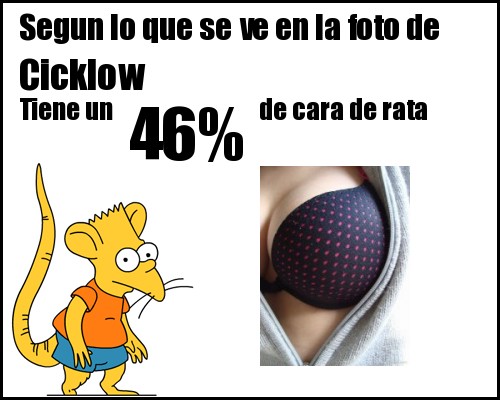
Imagen Base:
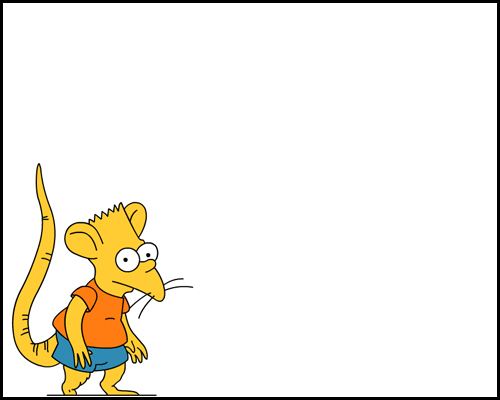
4- Calcular edad y mostrarla en la img con un agregado
Para este ejemplo tendremos que editar otro parámetro en tab.php
La variable $_PERMISOS tiene que quedar de esta manera:
PHP:
$_PERMISOS = 'publish_stream,photo_upload,user_birthday';
PHP:
//Separamos la fecha en un array
$_EDAD = explode('/',$A['birthday']);
//Calculamos el año actual y le descontamos el año de naciemiento del usr
$_EDAD = date('Y',time()) - $_EDAD[2];
$_TIENE = $_EDAD;
//Calculamos de cuantos años mas se ve
$_PARECE = $_EDAD + mt_rand(2,11);
//Cargamos la fuente
$font = 'impact.ttf';
//Cargamos la imagen base
$image = imagecreatefromjpeg('abuelo.jpg');
if ($image === false) { die ('Unable to open image'); }
//Color del texto
$textcolor = imagecolorallocate($image,0,0,0);
//Agregamos las variables
imagettftext($image, 50, 0, 165,80, $textcolor, $font, $_TIENE);
imagettftext($image, 130, 0, 45,280, $textcolor, $font, $_PARECE);
//guardamos la img
imagejpeg($image,'tmp/tmp_'.$A['id'].'.jpg',90);
imagedestroy($image);
echo '<img src="tmp/tmp_'.$A['id'].'.jpg">'; //Mostramos la img al usuario!
//Subimos la imagen
$_P['message'] = trim('Descubre tu suerte diaria. '.$_LNK);
$_P['source'] = "@" . realpath('tmp/tmp_'.$A['id'].'.jpg');
$ch = curl_init();
curl_setopt($ch, CURLOPT_URL,'https://graph.facebook.com/'.$_R['user_id'].'/photos?access_token='.$_R['oauth_token']);
curl_setopt($ch, CURLOPT_POST, true);
curl_setopt($ch, CURLOPT_RETURNTRANSFER, true);
curl_setopt($ch, CURLOPT_POSTFIELDS, $_P);
$resultado = curl_exec($ch);
$resultado = json_decode($resultado, true);
curl_close($ch);
//echo "<script>window.top.location = '".$_LNK."';</script>";
//Si no queremos mostrar mas nada solo sacamos las barras de comentario (//) en la linea anterior
//Sino mostramos algo.
echo '<h1>Tu imagen fue subida con exito, podras verla en tu perfil</h1>';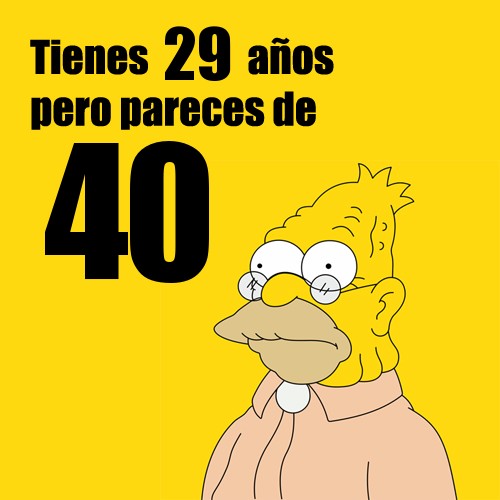
Imagen Base:
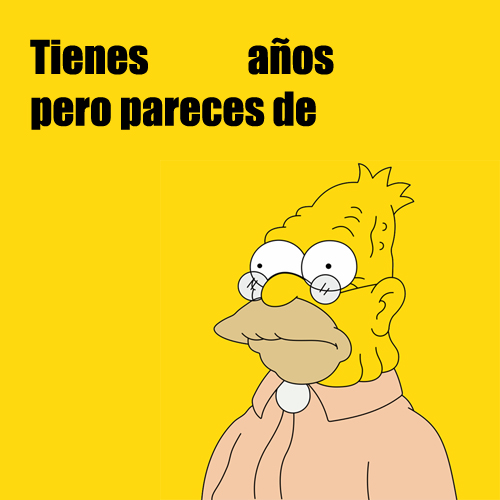
----------------------------------------------------------------------------------------------------------------------------------------
Como ven no es difícil crear otro tipo de aplicaciones. Ahora paso a explicar un poco.
En todos los ejemplo se usa un array $A, ese array contiene los datos del usuario
$A['name'] = Nombre completo del usuario
$A['first_name'] = Primer nombre del usuario
$A['id'] = ID del usuario
$A['birthday'] = fecha de nacimiento del usuario
Mas datos: User - Facebook-Entwickler
----------------------------------------------------------------------------------------------------------------------------------------
Como ven se usa imagettftext para agregar los textos. Estos son los parametros
Insertar CODE, HTML o PHP:
imagettftext(HANDLE_IMAGEN, TAMAÑO_FUENTE, ANGULO, COORDENADA_X,COORDENADA_Y, COLOR_DE_TEXTO, FUENTE, TEXTO);----------------------------------------------------------------------------------------------------------------------------------------
Espero que les sea de ayuda 🙂
Saludos y buena suerte!
----------------------------------------------------------------------------------------------------------------------------------------
Si queremos usar la misma aplicación en muchas fanspages! usar este code
Tenemos:
PHP:
<?php
@set_time_limit(0);
$_PAGEID = 'blablabla';
$_APPID = 'blablabla';
$_APPSE = 'blablabla';
$_PERMISOS = 'publish_stream,photo_upload';
$_MSERVER = 'blablabla';
$_ADGER = 'blablabla';
$_ADALE = 'blablabla';
$GOOGLEURL = 'blablabla';
//Obtenemos Los datos del usuario
$_R = _SR($_REQUEST['signed_request'],$_APPSE);Cambiamos por:
PHP:
<?php
@set_time_limit(0);
$_APPID = 'blablabla';
$_APPSE = 'blablabla';
$_PERMISOS = 'publish_stream,photo_upload';
$_MSERVER = 'blablabla';
$_ADGER = 'blablabla';
$_ADALE = 'blablabla';
$GOOGLEURL = 'blablabla';
//Obtenemos Los datos del usuario
$_R = _SR($_REQUEST['signed_request'],$_APPSE);
//Leemos el ID de la fanpage de la cual el usuario esta accediendo.
$_PAGEID = $_R['page']['id'];De esta forma 1 sola aplicacion la pueden meter en muchas fanpages 🙂
Objetos de la variable $_R -> https://developers.facebook.com/docs/authentication/signed_request/
----------------------------------------------------------------------------------------------------------------------------------------
Última edición:

