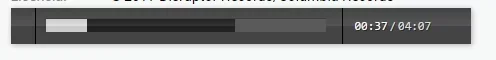Insertar CODE, HTML o PHP:
<title>HTML5 Audio Player </title>
<!-- Uncomment the following meta tag if you have issues rendering this page on an intranet site. -->
<!-- <meta http-equiv="X-UA-Compatible" content="IE=9"/> -->
<script type="text/javascript">
// Global variable to track current file name.
var currentFile = "";
function playAudio() {
// Check for audio element support.
if (window.HTMLAudioElement) {
try {
var oAudio = document.getElementById('myaudio');
var btn = document.getElementById('play');
var audioURL = document.getElementById('audiofile');
//Skip loading if current file hasn't changed.
if (audioURL.value !== currentFile) {
oAudio.src = audioURL.value;
currentFile = audioURL.value;
}
// Tests the paused attribute and set state.
if (oAudio.paused) {
oAudio.play();
btn.textContent = "Pause";
}
else {
oAudio.pause();
btn.textContent = "Play";
}
}
catch (e) {
// Fail silently but show in F12 developer tools console
if(window.console && console.error("Error:" + e));
}
}
}
// Rewinds the audio file by 30 seconds.
function rewindAudio() {
// Check for audio element support.
if (window.HTMLAudioElement) {
try {
var oAudio = document.getElementById('myaudio');
oAudio.currentTime -= 30.0;
}
catch (e) {
// Fail silently but show in F12 developer tools console
if(window.console && console.error("Error:" + e));
}
}
}
// Fast forwards the audio file by 30 seconds.
function forwardAudio() {
// Check for audio element support.
if (window.HTMLAudioElement) {
try {
var oAudio = document.getElementById('myaudio');
oAudio.currentTime += 30.0;
}
catch (e) {
// Fail silently but show in F12 developer tools console
if(window.console && console.error("Error:" + e));
}
}
}
// Restart the audio file to the beginning.
function restartAudio() {
// Check for audio element support.
if (window.HTMLAudioElement) {
try {
var oAudio = document.getElementById('myaudio');
oAudio.currentTime = 0;
}
catch (e) {
// Fail silently but show in F12 developer tools console
if(window.console && console.error("Error:" + e));
}
}
}
</script>
</head>
<body>
<p>
<input type="text" id="audiofile" size="80" value="demo.mp3" />
</p>
<audio id="myaudio">
HTML5 audio not supported
</audio>
<button id="play" onclick="playAudio();">
Play
</button>
<button onclick="rewindAudio();">
Rewind
</button>
<button onclick="forwardAudio();">
Fast forward
</button>
<button onclick="restartAudio();">
Restart
</button>
Eso estaría bien?
- - - Actualizado - - -
Probé si bien no muestra el logo de descarga estando el reproductor quieto, pero cuando le das play si lo muestra.