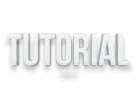G
GaboTs
Épsilon
Social Media
En este tutorial aprenderemos como agregar iconos sociales que giran al pasar el cursor, es muy fácil solo sigue los pasos.

PASO 1
Vamos a "DISEÑO"

PASO 2
Click en "Añadir Gadget" Y luego buscamos "HTML/Javascript"

HTML/Javascript

Y una ves ahí adentro copiamos y pegamos el siguiente codigo
Insertar CODE, HTML o PHP:
<style>
#ayudadeblogger_socialicons img {
-moz-transition: all 0.8s ease-in-out;
-webkit-transition: all 0.8s ease-in-out;
-o-transition: all 0.8s ease-in-out;
-ms-transition: all 0.8s ease-in-out;
transition: all 0.8s ease-in-out;
}
#ayudadeblogger_socialicons img:hover {
-moz-transform: rotate(360deg);
-webkit-transform: rotate(360deg);
-o-transform: rotate(360deg);
-ms-transform: rotate(360deg);
transform: rotate(360deg);
}
</style>
<center><p id="ayudadeblogger_socialicons">
<a href="http://www.facebook.com/[COLOR="#FF0000"]TU PAGINA DE FACEBOOK[/COLOR]"><img src="http://3.bp.blogspot.com/-eG9bPvyOXro/UPBYTmI8VEI/AAAAAAAAJqI/TFBZzBxJ59c/s1600/NBT+facebook+icon.png" /></a>
<a href="http://www.twitter.com/[COLOR="#FF0000"]TU TWITTER[/COLOR]"><img src="http://4.bp.blogspot.com/-dB0P2JmL6QA/UPBYVfvhyII/AAAAAAAAJqU/HFD5UeTJck8/s1600/NBT+twitter+icon.png" /></a>
<a href="https://plus.google.com/[COLOR="#FF0000"]TU GOOGLE +[/COLOR]"><img src="http://1.bp.blogspot.com/-XU8OI90JZQc/UPBYUKmev_I/AAAAAAAAJqM/FPgdcMimraQ/s1600/NBT+google+plus+icon.png" /></a>
<a href="http://www.feeds.feedburner.com/[COLOR="#FF0000"]TU FEED[/COLOR]"><img src="http://4.bp.blogspot.com/-YPkJD-sewC8/UPBYWk9dzBI/AAAAAAAAJqg/D3FVlAJz4VE/s1600/NBT+rss+feed+icon.png" /></a></p></center>Y despues le damos en "GUARDAR"

Eso ah sido todo
Más adelante les traeré tutos mejores..... ¡ESPERENLOS!